About Login Accounts
-
Please make sure to log in using your registered email address and password before making a purchase in order to earn and use points.
If you make a purchase without logging in, points will not be applied. -
If you have registered multiple accounts (using different email addresses), points will be issued separately based on the purchase amount for each account.
-
If you make a purchase without creating an account or without registering your email address, points cannot be issued. Please note this in advance.
How to Log In
-
For smartphones:
Tap the menu icon on the top left of the screen, then select the “Login” button at the bottom. -
For computers:
Click the “Login” button located at the top right of the screen.
How to Create an Account
-
On the login page, click the “Create Account” button displayed below the “Login” button to register a new account.
How to Use Points
After logging in, a <Current Points> button will appear at the bottom right of the screen.
Tap the button and enter the number of points you wish to use.
When you proceed to checkout, the entered points will be automatically applied as a discount.
About Earning Points
-
You will earn 3% of the pre-tax purchase price of products purchased on the SWAGGER OFFICIAL SITE as points (rounded to the nearest whole number).
Shipping fees are excluded. -
Points will be granted once your order has been shipped.
Point Expiration
-
Points are valid for 365 days from the date they are issued.
Expired points will be automatically deleted. -
Points expire at 12:00 a.m. (midnight) on the expiration date, so please be mindful of the deadline.
-
You will receive an automatic reminder one week before your points expire.
Important Notes Regarding Points
-
Some limited or special edition products may not be eligible for points. Please understand this in advance.
-
On the checkout page, please enter the number of points you wish to use in the “Use Points” field before completing your purchase.